Kezoor Documentation: Main Settings
You can browse our documentation by category or search by tags.
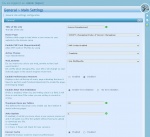 Overall
Overall The Main Settings section contains a mixed group of options to configure your kezoor overall settings, some of the settings are spreaded around other kezoor sections, for example, you can find the 'User Settings' under 'Users > Options' menu, but this is just the case with some of the options because we also have some unique options that you can not find anywhere else. To ensure the proper functionality of your kezoor, you should take a quick look into them, for example, you might need to configure your email settings, or no one will receive any emails! and of course, you will want to set up a title for your site.
Items
- General
Title of the site: This is your Site Title which will appear in the window caption of the browser.
Home Page: Here you can select your Home Page of kezoor, which is the page that will appear when someone access to your site url.
Enable PHP Eval: This option will let you write PHP code into your templates, the TPL files are handled as templates so you cant just write any PHP Code, with this option, you will be able to use the tag <? and ?> to write your php code, but be aware that due to some functionality limitations, each php code must start and end inside the same tag, meaning, that you cannot start a php partial code, then write some html and start again the rest of the partial php code, it must all be in the same php tag.
Mod Rewrite: If 'Mod Rewrite' is enabled, your urls will change, the 'Old Url Style' was, for example, to see a PAR index page named changelog 'index.php?id=changelog' and to see an article of that changelog could be 'index.php?id=changelog-030508114958', this URLS do not look nice and the Search Engines handle it not so good. The 'Mod Rewrite' urls, in this same examples would look like 'content/changelog/' and 'blog/changelog/030508114958/This-is-my-changelog-entry-title.htm', as you can see, they look much better for the user and for the search engines, so 'Mod Rewrite' should be enabled to obtain the best resulsts of SEO.
The 'Mod Rewrite' format of the pages are:
Single pages: <your_site_url>/content/<page_name>/
PAR Articles: <your_site_url>/blog/<page_id>/<page_title>.htm
PAR Indexers: <your_site_url>/content/<par_name>/ OR <your_site_url>/blog/<par_name>/
You can write the 'Old Style' URLS in your templates and contents, if the 'Mod Rewrite' is enabled, kezoor will automatically convert them to the 'Mod Rewrite' URL equivalent.
With 'Mod Rewrite' enabled, the 'Old Style' is still usable, so your users that had an old style link to your site, can still access.
Enable Performance Reviews: This option is for testing purpose, it will when enabled, if you are the admin, when loading any page (in the admincp and the site) will display a window showing each kezoor function, how many times it had to go thru and how much time it took to display the total load time of the page. This is only intended for advanced users who want to see the loading times of kezoor or debug some parts, it should be disabled for regular administrators.
Enabled AJAX Text Validation: If enabled, whenever a user write some text in a field of the Site/AdminCP, kezoor will automatically check if the value provided by the user is valid or not in real time, without the need of clicking on a button to find out this message.
Maximum Rows per tables: This setting will only affect the AdminCP, it defines how many rows a table should display before indexing it into pages.
Auto Update: This setting defines if kezoor will look for new versions or not. The number you provide defines how ofter kezoor will search for updates. If you enter 0 (zero), this will be disabled, if you enter a number, every <number> hours kezoor will look for updates to notify you or automatically install it if it is a quick update.
Kezoor Cache: To have an acceptable performance speed, kezoor will need to have the cache enabled, disabling this option will result in a very important decrease of speed in the creation of pages.
Kezoor Cache on File: This option is a complement of the Kezoor Cache, to improve even further the performance, kezoor can store some vital caching information into files to create the pages faster, it is recomended to have this option, as well as the cache, enabled.
- User Settings
Default Date format for Guest users: When kezoor needs to display a date, it shows it the way the user wants, since its configurable in the profile, but if the user is a guest, kezoor needs to know whats the recommended way to display a date, the value to enter correspond to the PHP date function, for example, 'd-M-y h:i' means 'day of the month with leading zeros' 'slash' 'a short textual representation of the month' 'slash' 'a digital representation of the year' 'space' '12 hour format with leading zeros' ':' 'minutes with leading zeros'.
Default GMT date for Guests users: As well as the 'Default Date format for Guest users', a user can define in which timezone he is, but we need to provide a default timezone for the guests. This setting applies to the GMT specifications.
- Security Settings
Keep log of admin messages: When this option is enabled, kezoor will save a log every time someone modifies something in the AdminCP, it is recommended to keep it enabled to have a control over the use of the AdminCP.
How many log messages to save: This option complement the 'Keep log of admin messages' and will define every how many messages a cleanup should be made to avoid a flood of old messages.
Max messages to show in system messages: Every time a user perform an action in the AdminCP the 'Kezoor Messager' will display a description of the action performed with detailed information, as well as a couple of previous actions performed, this setting will define how many previous performed actions it should display.
Log site Errors: If this option is enabled, every time a user receive an error that could mean a functionality problem for the user (PHP errors, Critical Failures, etc), kezoor will save the detailed error into your 'CMS Logs' list and let you know.
AdminCP Users can edit notes: You can define if you want to allow a user with AdminCP access to change the notes in the welcome page, or you just want to let them see it without possibility of changing it.
How many letters to show in the msg field of log: As a complement of 'Max messages to show in system messages', this setting will define how many characters should display as the description of the message for that list.
- Mailing
Email Function: Kezoor can handle external SMTP Emailing and the default PHP Emailing, if your hosting supports PHP Emailing, this will be the easier Email configuration, if you require SMTP Emailing, you will need to provide SMTP Username, SMTP Password, SMTP Port and SMTP Server.
Email Address: When a user receive an email, the address provided in this field will be the one displaying to the user from where it came from.
Reply-To: When a user receive an email, the address provided in this field will be the one given if the user tries to reply to the email.
Return Path: If the sent email is rejected by some reason (full inbox, invalid email address, etc) the emails will bounce back to the provided email.
SMTP Username: As a complement of 'Email Function' with SMTP selected, you will need to provide your SMTP username.
SMTP Password: As a complement of 'Email Function' with SMTP selected, you will need to provide your SMTP password.
SMTP Port: As a complement of 'Email Function' with SMTP selected, you will need to provide your SMTP port.
SMTP Server: As a complement of 'Email Function' with SMTP selected, you will need to provide your SMTP server.
Send a copy of all the emails sent to this address: You can provide an address to send a copy of all the dispatched emails, you can provide as many as you want using a comma.
- Article Comments
Auto approve comments: When a user write a comment (Guest or Registered), you can define to automatically approve the comments (display it in the page right away) or hold it until an Administrator approve it.
Validate Comment: Due to spaming of bots, you can enable this option to display a small field with an image, which will request the user to write in the field the numbers or letters displayed in the image, this will prevent bots (non-real persons) to post comments in your site. This option only applies to Guests since its assumed that registered users are real persons.
Email to send notifications: To receive notifications by emails when a new comment is posted (useful when the 'Auto approve comments' is disabled), you can provide an email here.
Minimum chars to post comments: When a user post a comment, you can define what is the minimum characters the user must write, to prevent useless comments.
Max comments before indexing: You can define how many comments should be displayed per page, so when there are many comments in the page, they will be indexed to prevent a very long page.
Max comments per article: If you want to automatically close an article when there are too many comments, you can do it so by writing here how many comments you allow per article.
- Registration
Users Registrations: You can define if you want to let users register into your site or not.
Send confirmation email: If this option is enabled, the user will need to activate the account by clicking or providing the code in an email that kezoor will send to the user email address, this will prevent fake emails registrations.
Verification Image: As well as 'Validate Comment', If you want to prevent bots from even submitting a registration request, you can activate this option.
Control Registrations: As well as 'Auto approve Comments', you can put in hold the users registration until an admin approve or deny the request to control who is registered in your site and who is not.
Notify the admin (by email) when: You can select in which cases you want to be notified regarding to the registration process.
Email to send notifications: If a notification must be sent, you can provide here the email address to send it to.
- News Page
Show random post: If you enable this option, on the news page, a random comment will be displayed instead of the default setting.
News Articles per page: Define how many news articles you want to display in the news index.
Show the full story in the news page: If you want the news index to display the full story, you can define it here.
Characters to show: As a complement to 'Show the full story in the news page', if you selected to not to display the full news, you can set how many characters you want to display before cutting the article so the user must enter to the page to read it all.
- User Contributions
Enable submit news: You can enable the submition of articles so registered users can send you news articles to post in your site.
Anti-Spam Submitting: As a complement of 'Enable submit news', if the option is enabled, you can define how many minutes a user must wait before submiting another article, to prevent a flood of submittions.
- Backup
Database Backups: If you want kezoor to automatically do backups, you can enable this options.
Database Auto Backup: As a complement of 'Database Backups', you can define how often a backup should be performed (in terms of days), keep in mind that the backups will be stored in a folder and the system will suffer an important load to perform backups, so you should not do too many times every month.
Receive backup reports: If you want to receive a notification with a report of the performed backup, you can enable this option.
- Avatars
Auto-Resize Avatars: When a user submit an avatar, you can resize it to a proper size or leave it as the user submits it, but it is highly recomended to resize it. Sometimes the user submit a photo or a very big image, this image will use too much space in your hosting and the most important, it might cause problems with your design.
Avatar Height: As a complement of 'Auto-Resize Avatars', you can define the Height to be resized to.
Avatar Width: As a complement of 'Auto-Resize Avatars', you can define the Width to be resized to.
Avatar Max-Bytes: You can prevent the upload of very big avatars by reducing the size of the file, so the user will not be able to submit a very big file.
- Ping Weblogs
Enable Pinging weblogs: You can enable this options so everytime you post a PAR entry, the ping list will be notified of your new article.
Your pinging list: As a complementy of 'Enable Pinging weblogs', you can write the list of sources to ping.
Kezoor Documentation
You can also access this documentation from within your Kezoor
Documentation
Search
General 
View Backups
Overall
In this section you can download your backups or delete them individually...
March 05, 2009 | Read the doc +
Check for Problems
Overall
In the event KeZoor displays an error message check this section to ensure all permissions and critical files are working correctly. Requirements are to pass upon a successful installat...
March 05, 2009 | Read the doc +
Control
Overall
The control section provides some maintenance options to perform, not often you should need to do any since kezoor does them automatically, but if you wish to manually perform them, thi...
March 05, 2009 | Read the doc +
Active Template Files
Overall
The 'Active Template Files' gives options to create HTML css/scripts/texts that will apply to any theme, meaning that this ones are not attached to template files of a theme, instead, an...
March 05, 2009 | Read the doc +
Home
Overall
The Home menu is the first page kezoor will load once you login in the AdminCP, this page works as a summary of whats going on in your site. You can see who's online at the moment, some...
March 05, 2009 | Read the doc +