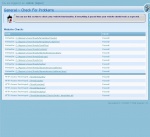Kezoor Documentation: Check for Problems
You can browse our documentation by category or search by tags.
Kezoor Documentation
You can also access this documentation from within your Kezoor
Documentation
Search
General 
View Backups
Overall
In this section you can download your backups or delete them individually...
March 05, 2009 | Read the doc +
Control
Overall
The control section provides some maintenance options to perform, not often you should need to do any since kezoor does them automatically, but if you wish to manually perform them, thi...
March 05, 2009 | Read the doc +
Active Template Files
Overall
The 'Active Template Files' gives options to create HTML css/scripts/texts that will apply to any theme, meaning that this ones are not attached to template files of a theme, instead, an...
March 05, 2009 | Read the doc +
Main Settings
Overall
The Main Settings section contains a mixed group of options to configure your kezoor overall settings, some of the settings are spreaded around other kezoor sections, for example, you ...
March 05, 2009 | Read the doc +
Home
Overall
The Home menu is the first page kezoor will load once you login in the AdminCP, this page works as a summary of whats going on in your site. You can see who's online at the moment, some...
March 05, 2009 | Read the doc +